Step 1: Sign In to Pathors
- Go to the Pathors login page
- Enter your email and password, or sign in with Google
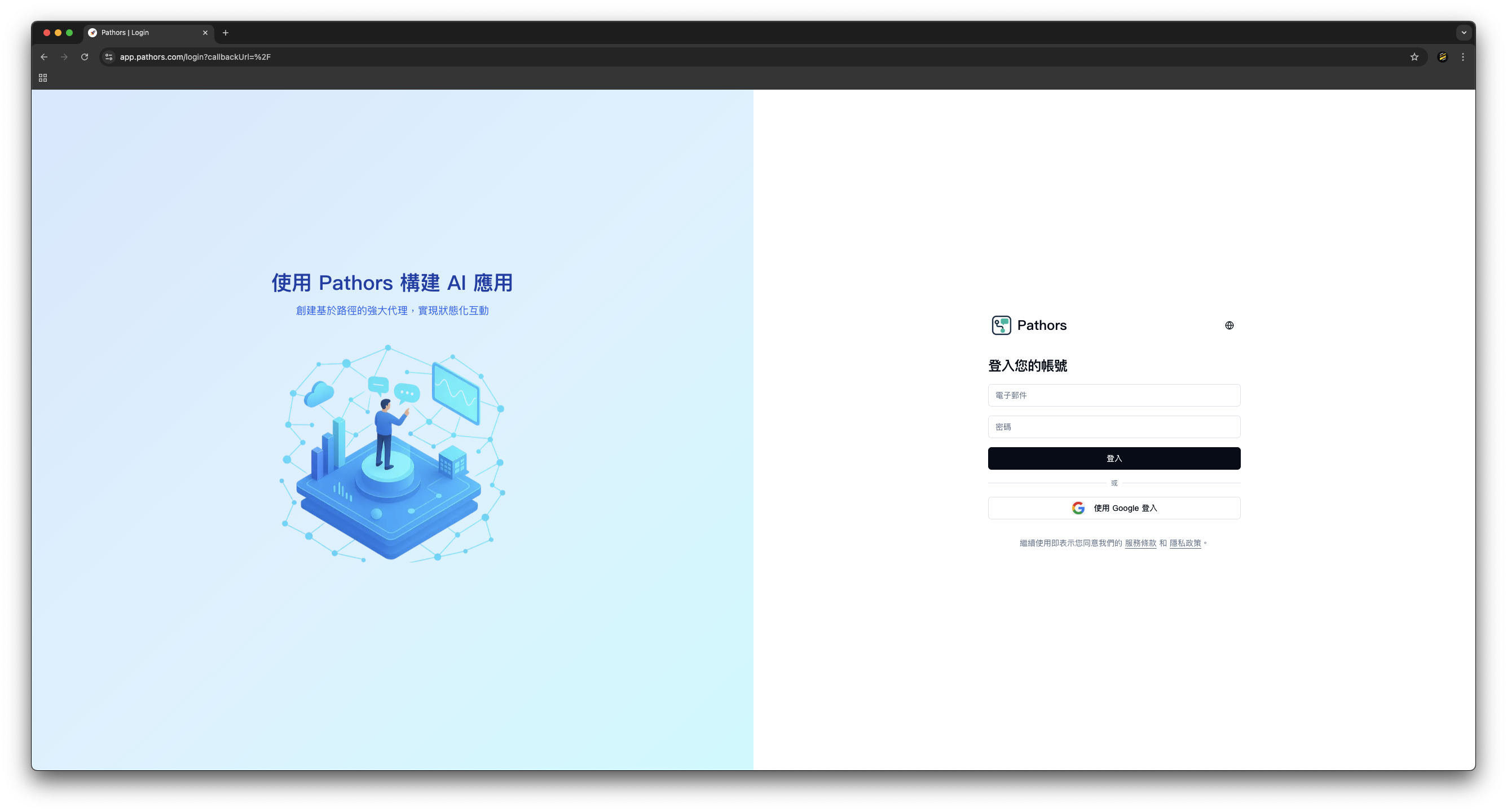
Step 2: Create a Workflow
- After signing in, you will see the dashboard
- Click the “Create Workflow” button
- Choose a default template or customize your own workflow as needed
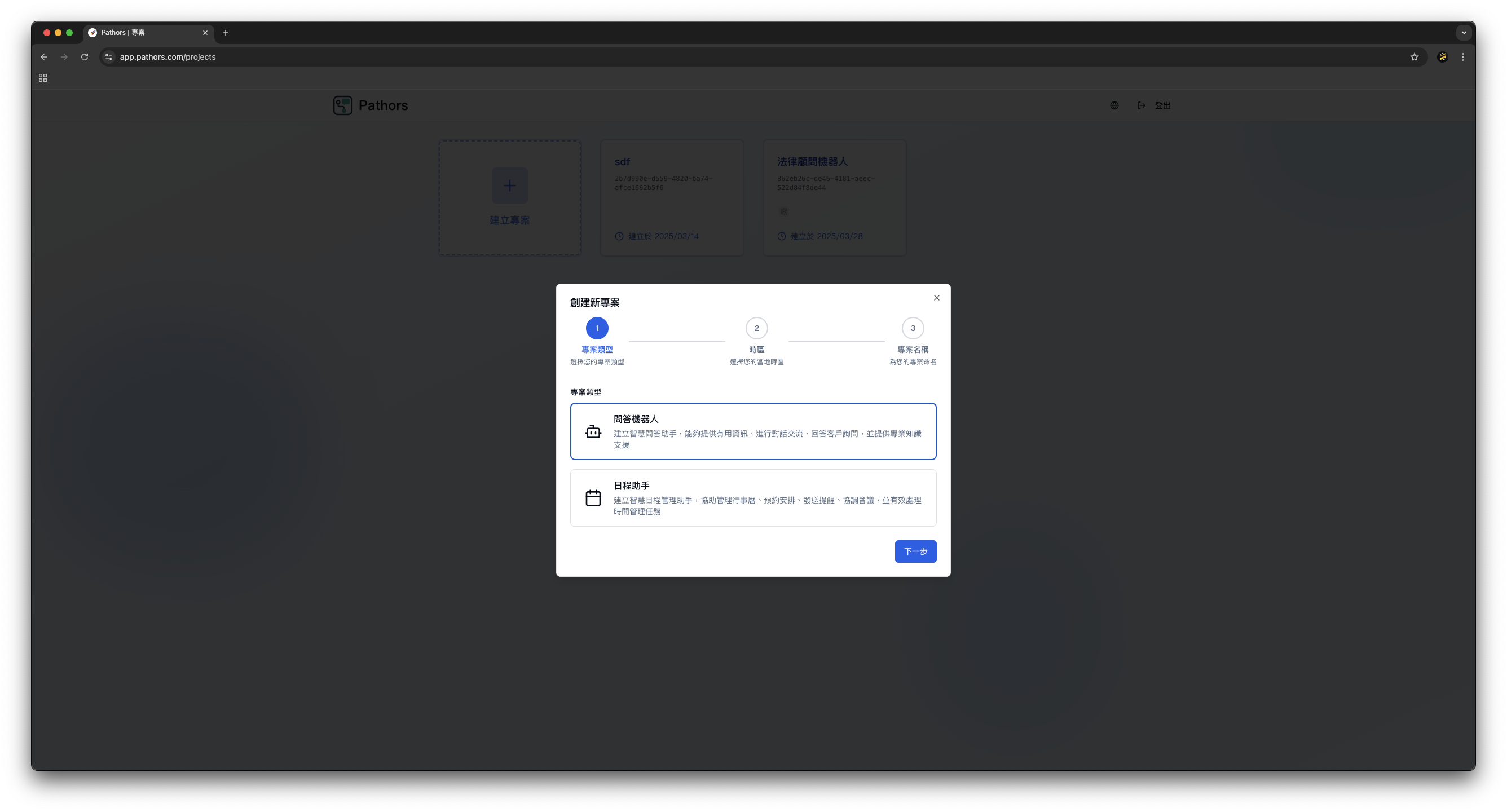
Step 3: Select Timezone
- When creating a new project, the system will prompt you to select a timezone.
- Taiwan and many other global timezones are supported. Choose the one that fits your needs.
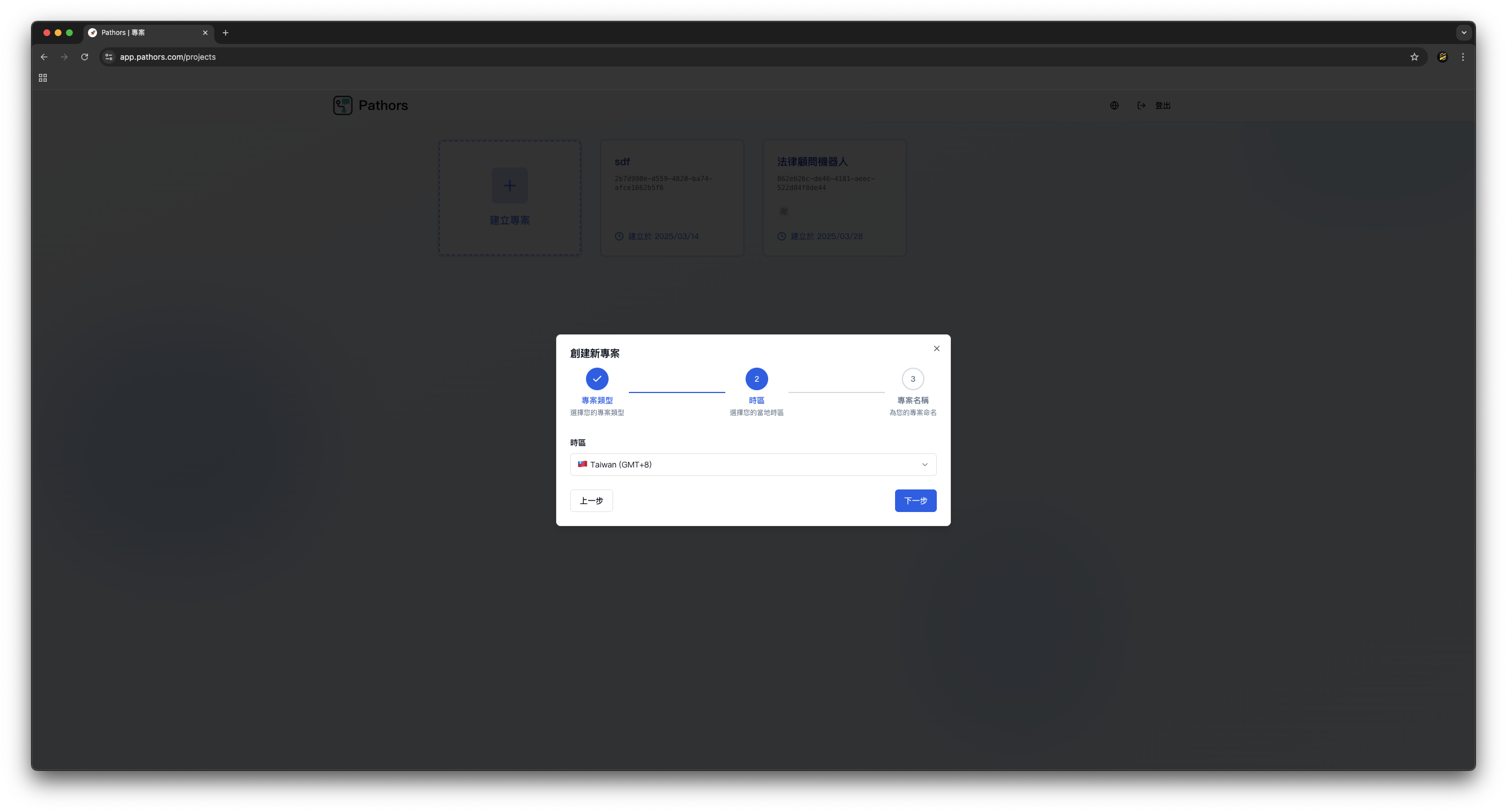
Step 4: Name Your Project
- Enter a project name. It is recommended to use a clear and descriptive name.
- Click “Create” after naming your project.
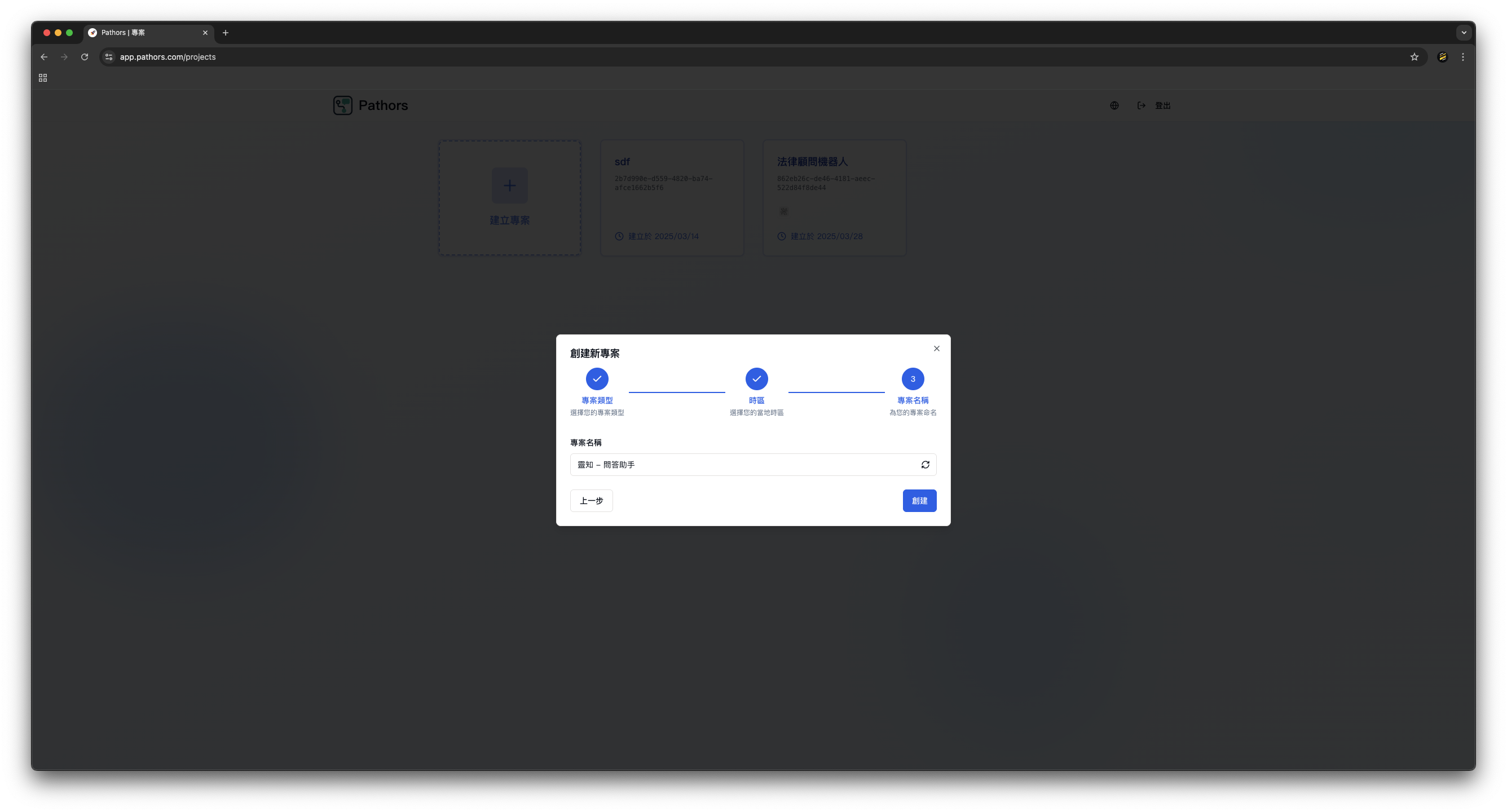
Step 5: Workflow Created with Default Template
- The system will automatically create a simple default template for you.
- You will see your created workflow on the dashboard and can further edit it as needed.
