Overview
This guide will walk you through integrating LINE Bot with Pathors, covering provider creation, Messaging API, LINE login, access token, channel secret, and webhook setup.Step 1: Create a Provider
- Go to the LINE Developers Console
- Click “Create a new provider” and enter a provider name (Chinese characters only)
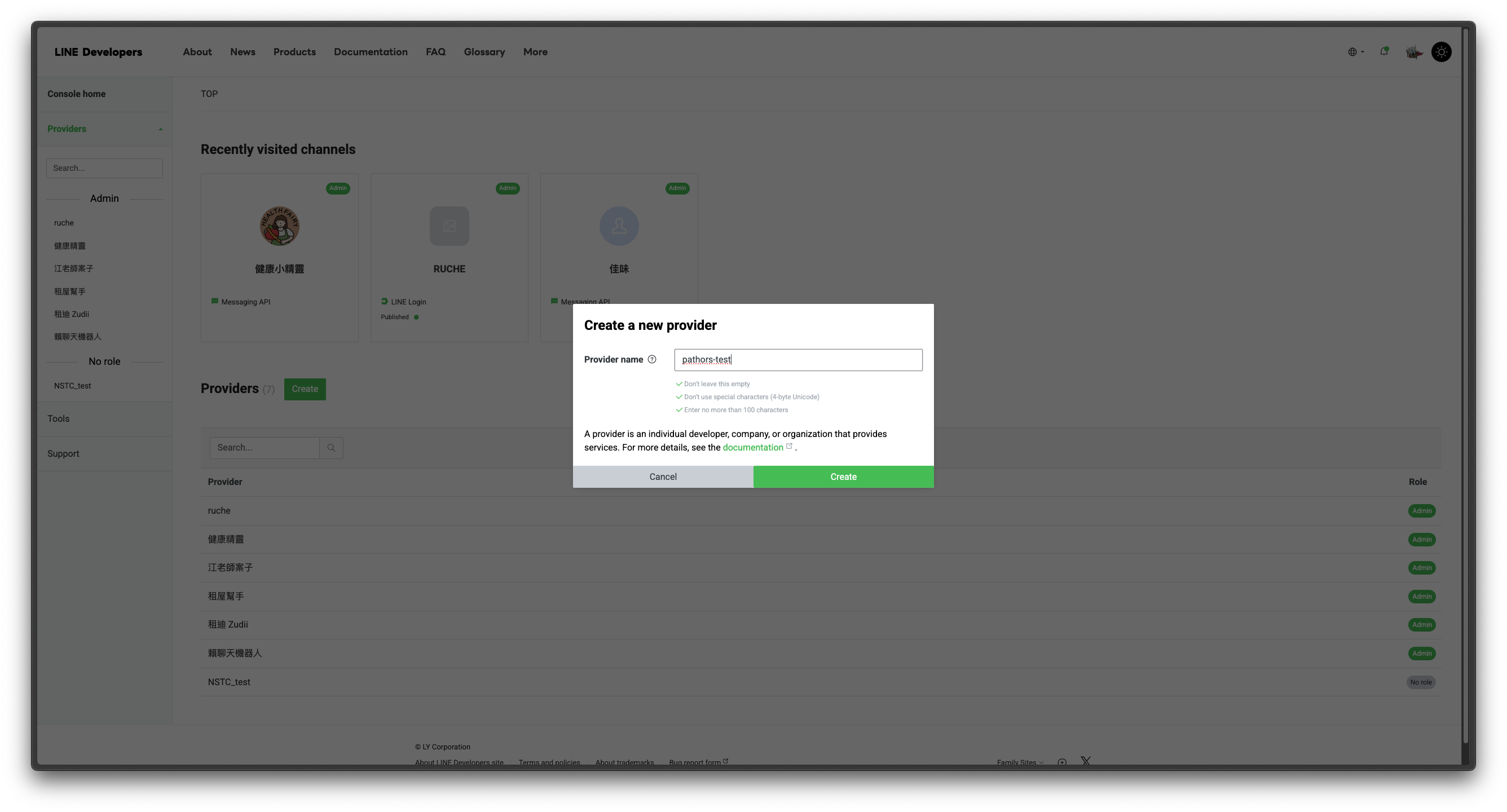
Step 2: Create Messaging API
- Due to recent updates, use the special form to create a Messaging API channel
- Fill in the required information (account name, email, company info, etc.) and submit
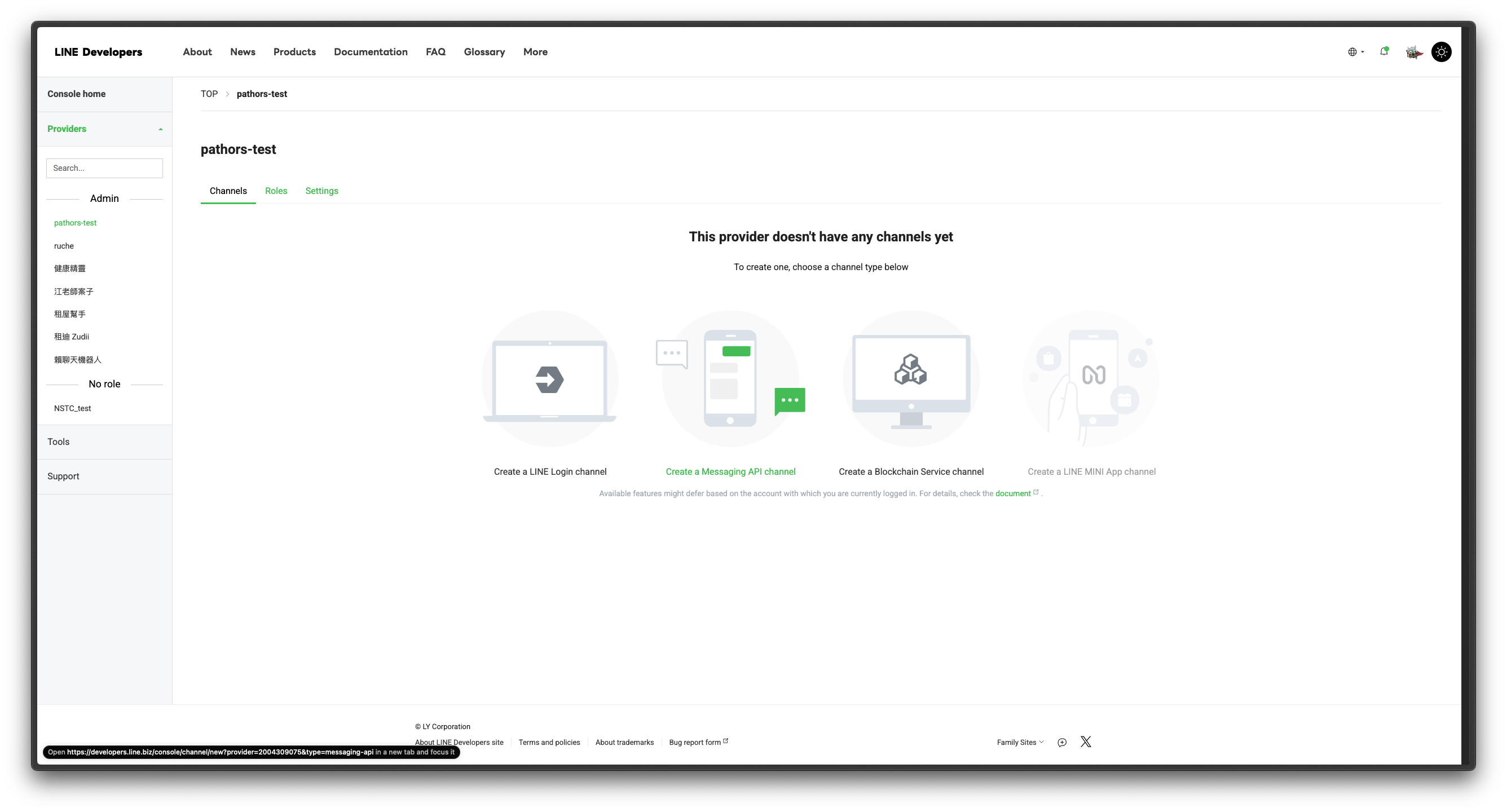
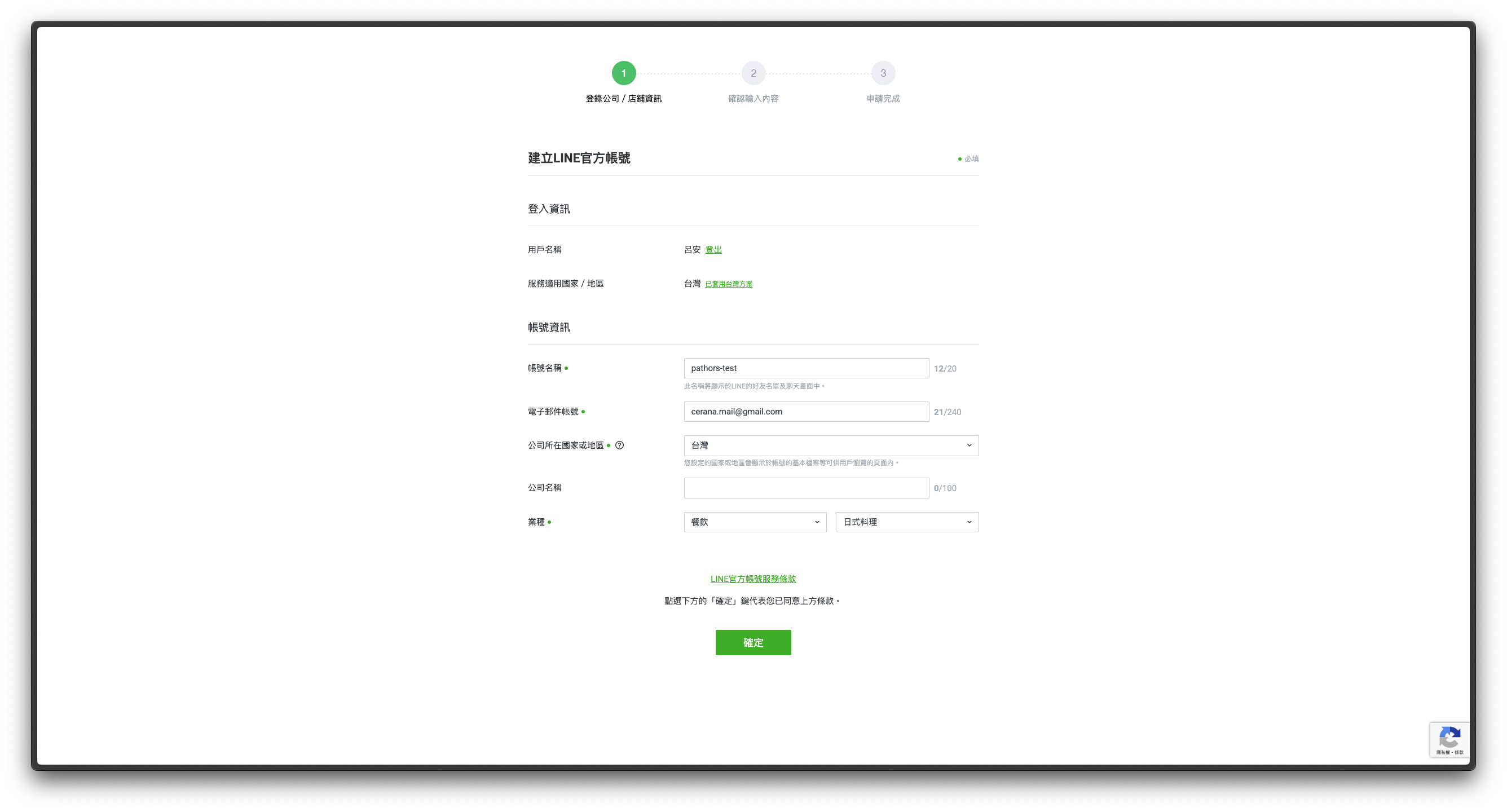
- After creation, click “Enable Messaging API” on the page
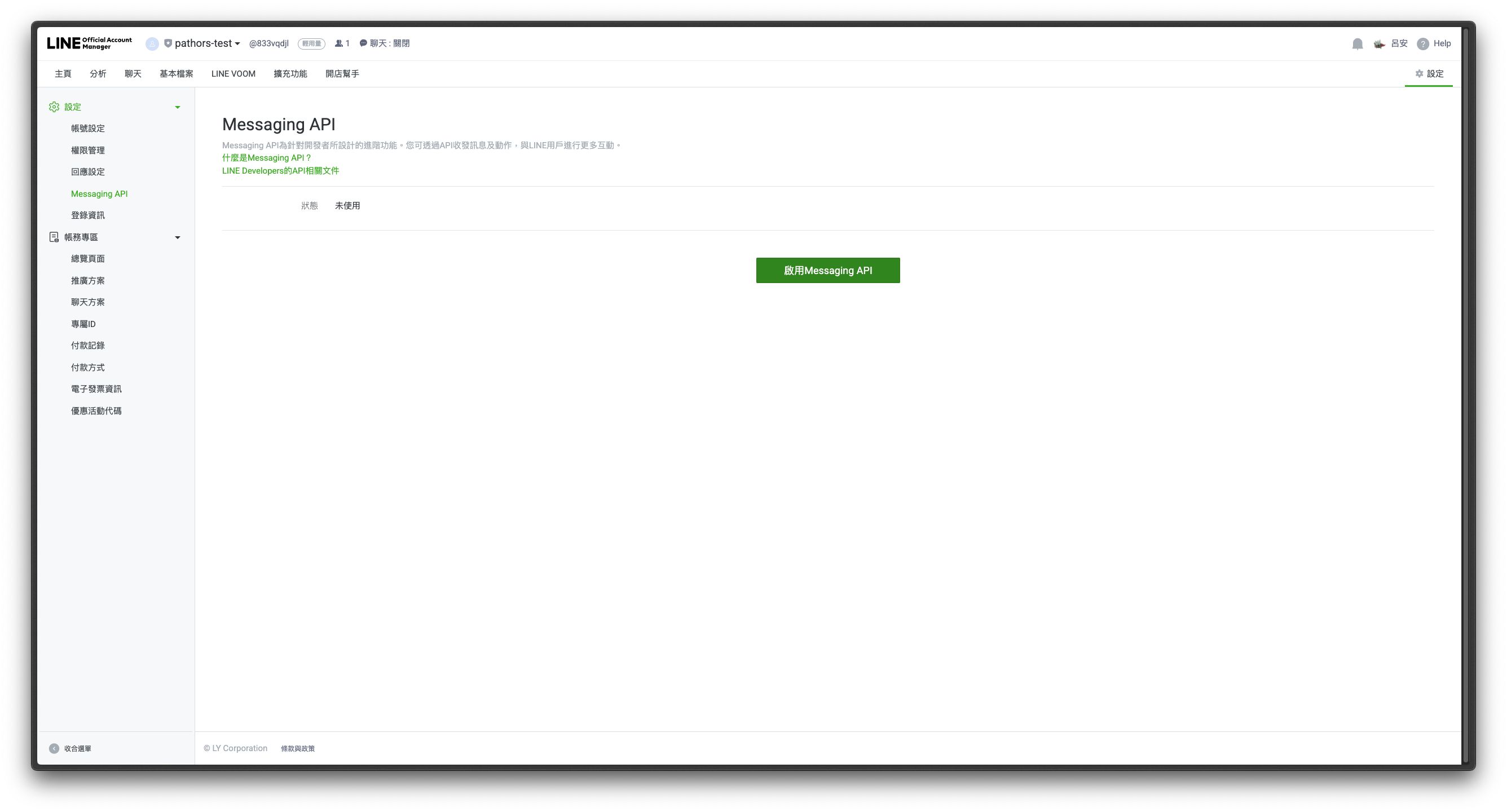
Step 3: Create LINE Login
- Under your provider, select “Create a LINE Login channel”
- Follow the instructions to complete the setup
Step 4: Get Channel Secret & Access Token
- Go to the LINE Biz Admin Console
- Select the Messaging API you just created
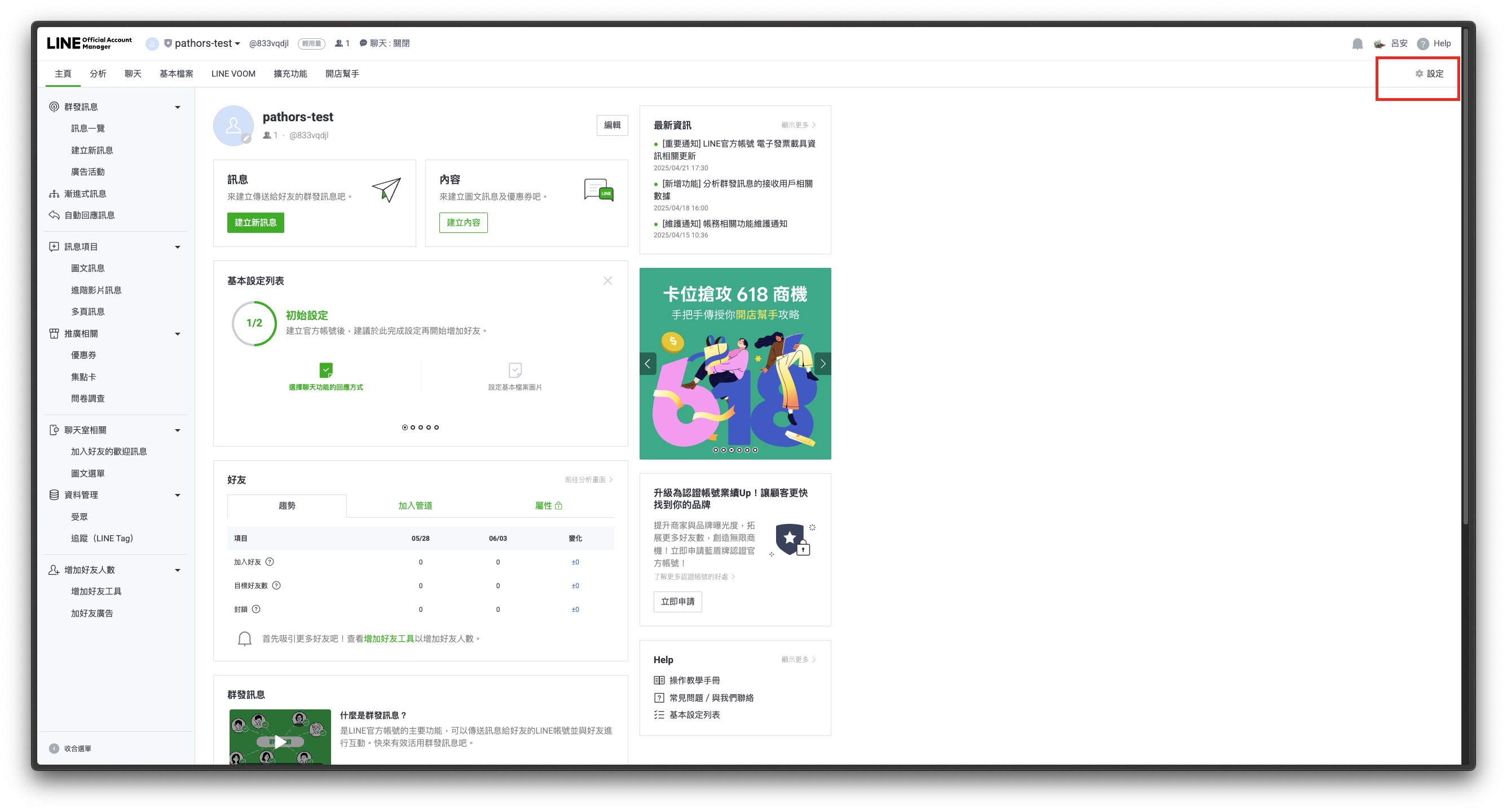
- Click “Settings” in the top right
- In the left menu, select “Messaging API”
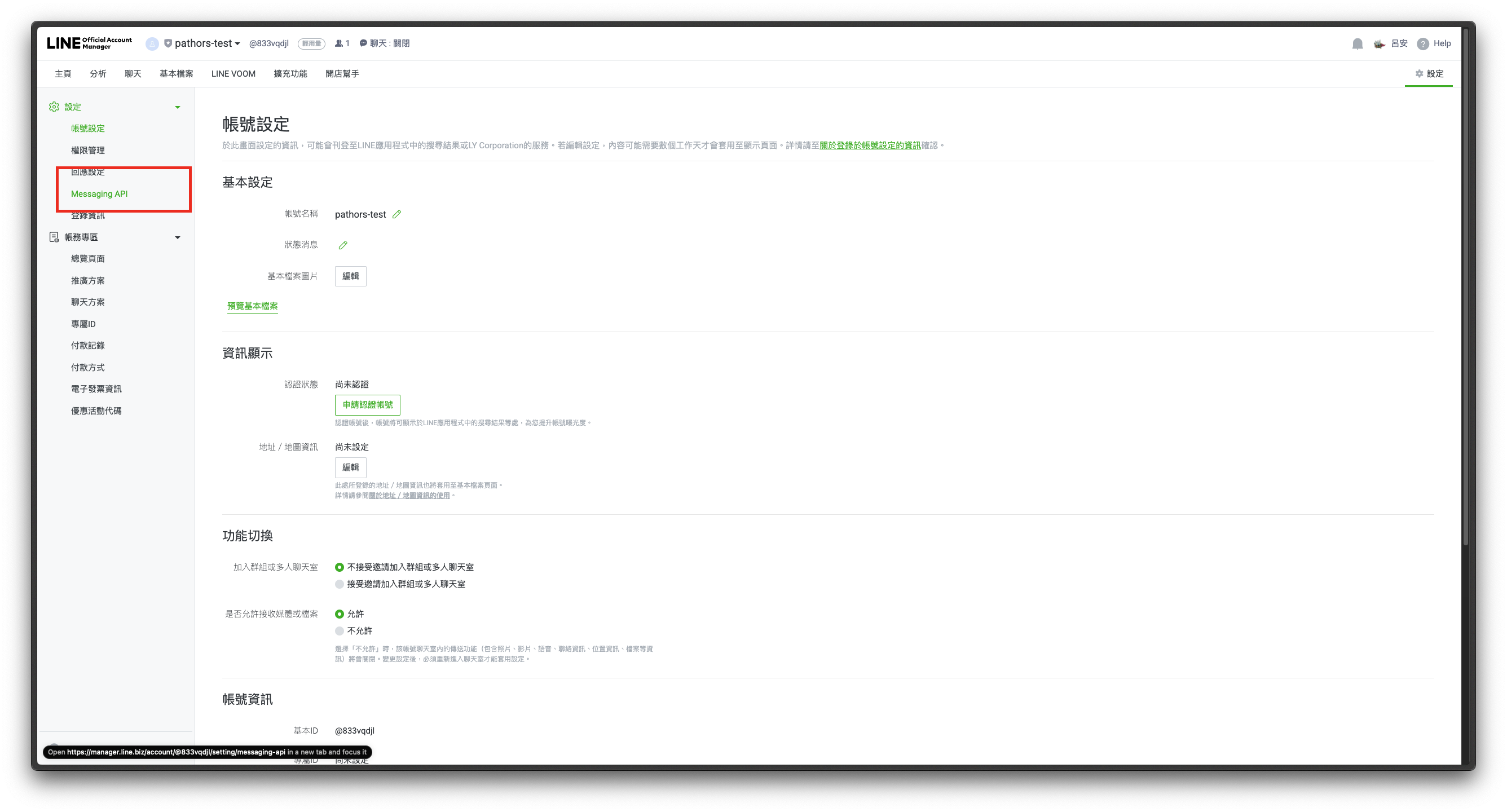
- You will find the Channel Secret and can set the webhook URL here
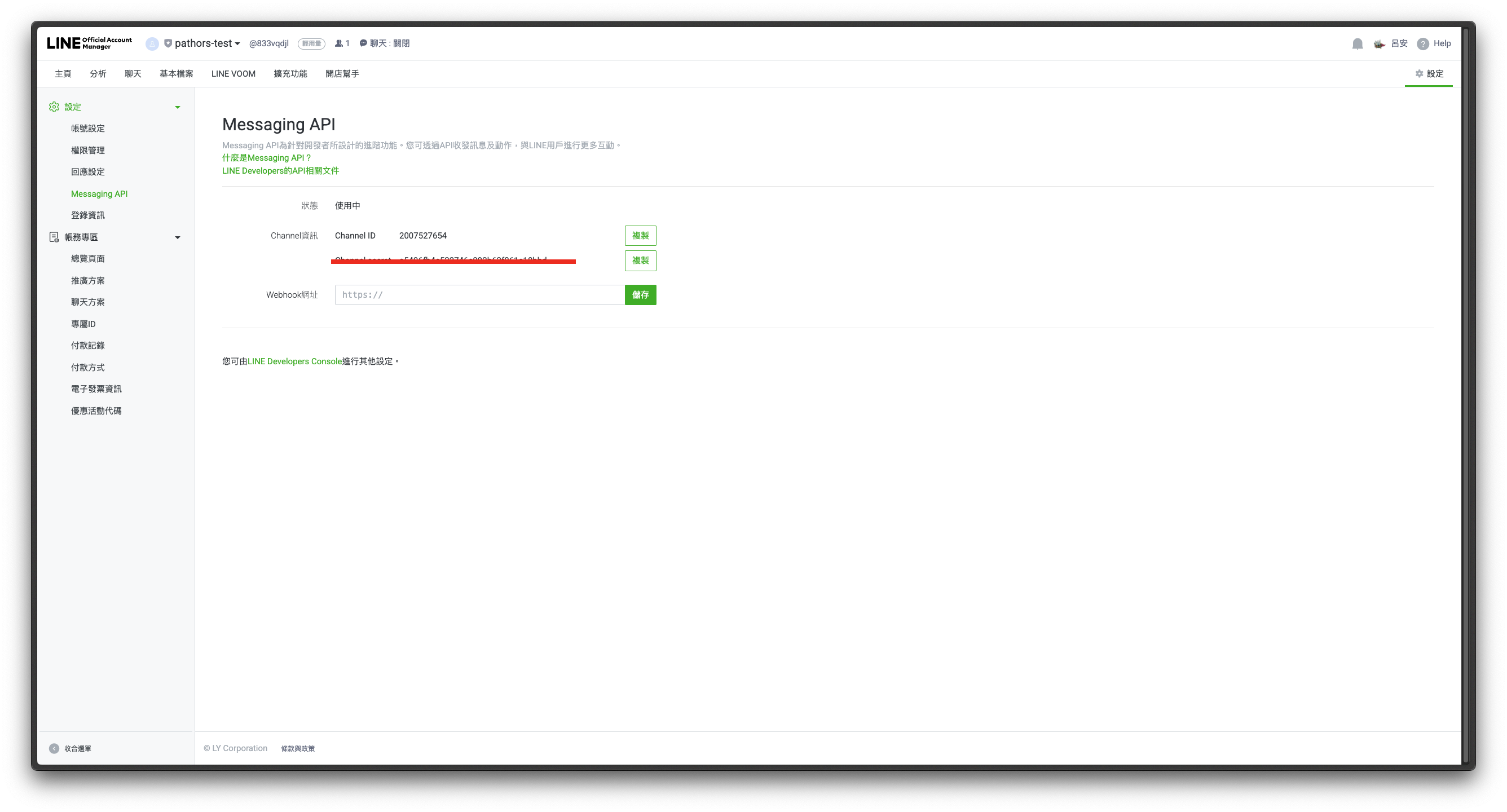
- Click the “Channel access token” button and follow the instructions to issue a long-lived channel access token
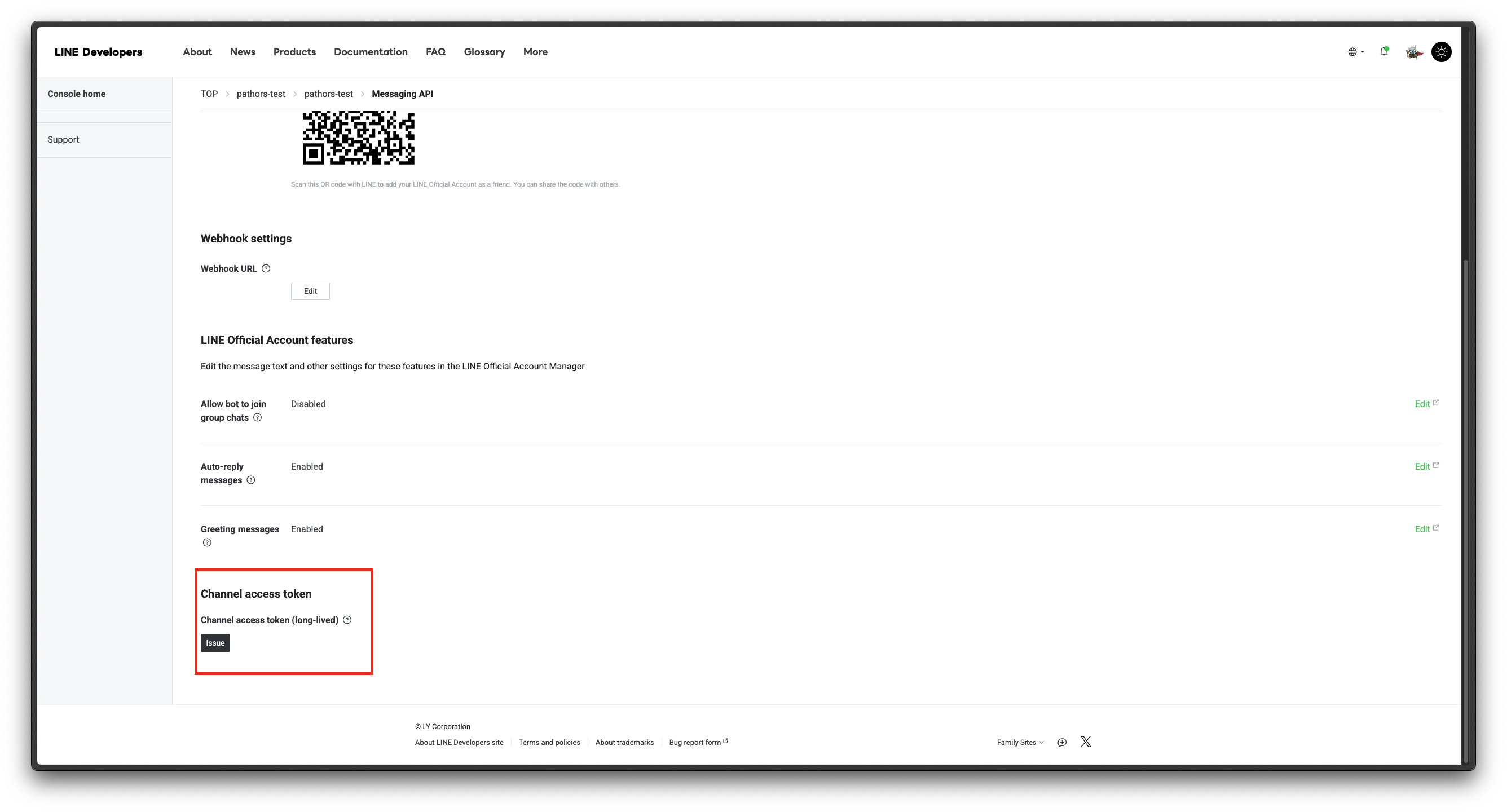
- See the official guide: issue long live channel access token
FAQ
- Both channel access token and channel secret are required; get them from the Messaging API and LINE login pages respectively
- The webhook URL can be set on the Messaging API page