Overview
This guide will help you quickly set up and use Pathors’ chat functionality, allowing you to embed a chat widget into your personal website.Prerequisites
- A Pathors account
Detailed Steps
Step 1: Set Up Pathors Integration
- Open the Pathors Console
- Navigate to the Integration page
- Select the Chat integration option
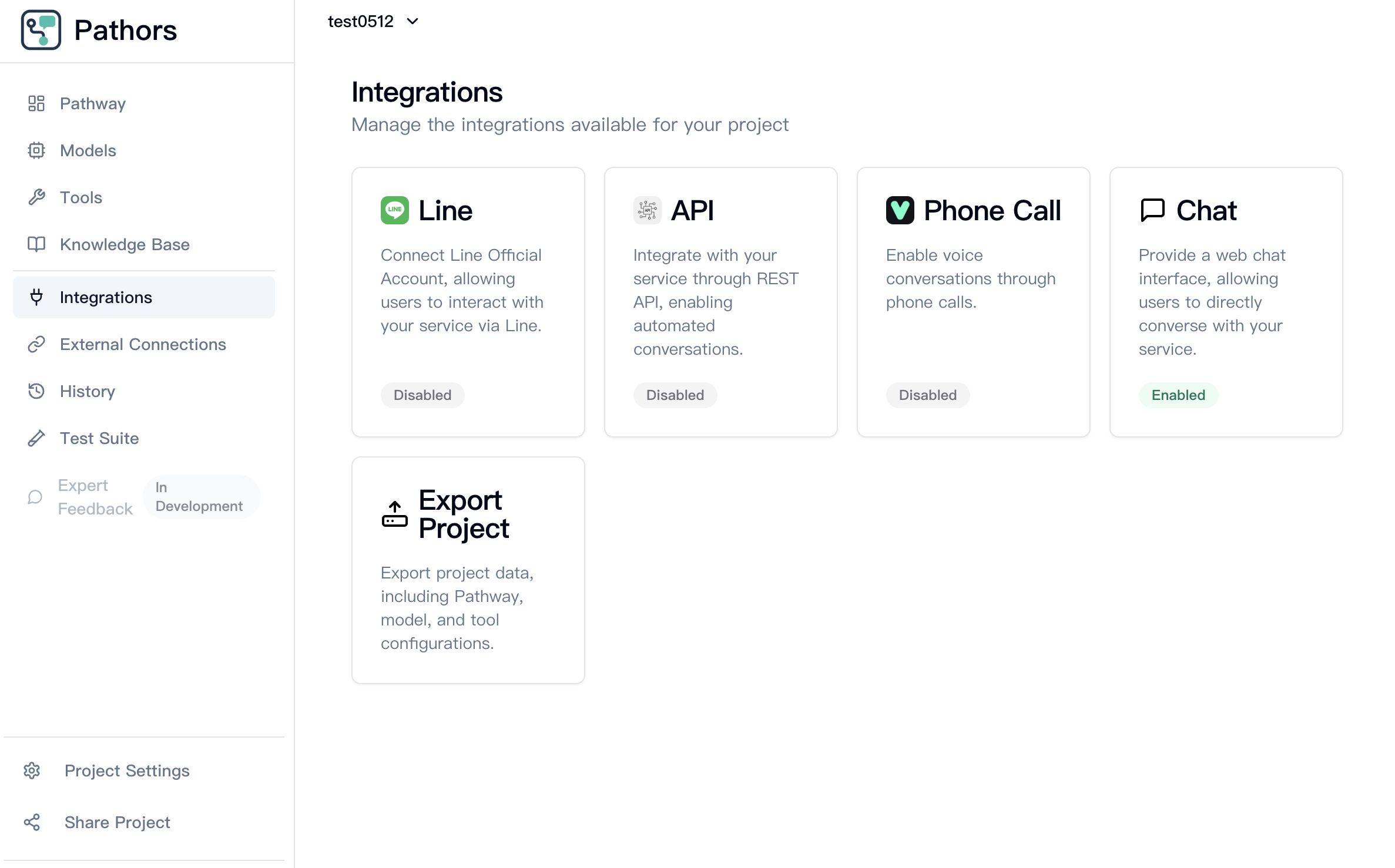
Step 2: Copy the Code for “Embedding the Chatroom into Your Website”
- Click the copy button on the right to copy the code

Step 3: Open Your Website and Paste the Code
Note: If you’re using Next.js, you’ll need to replace the<script> tag with React’s built-in <Script> component.
- Open your project and paste the copied code into
index.html
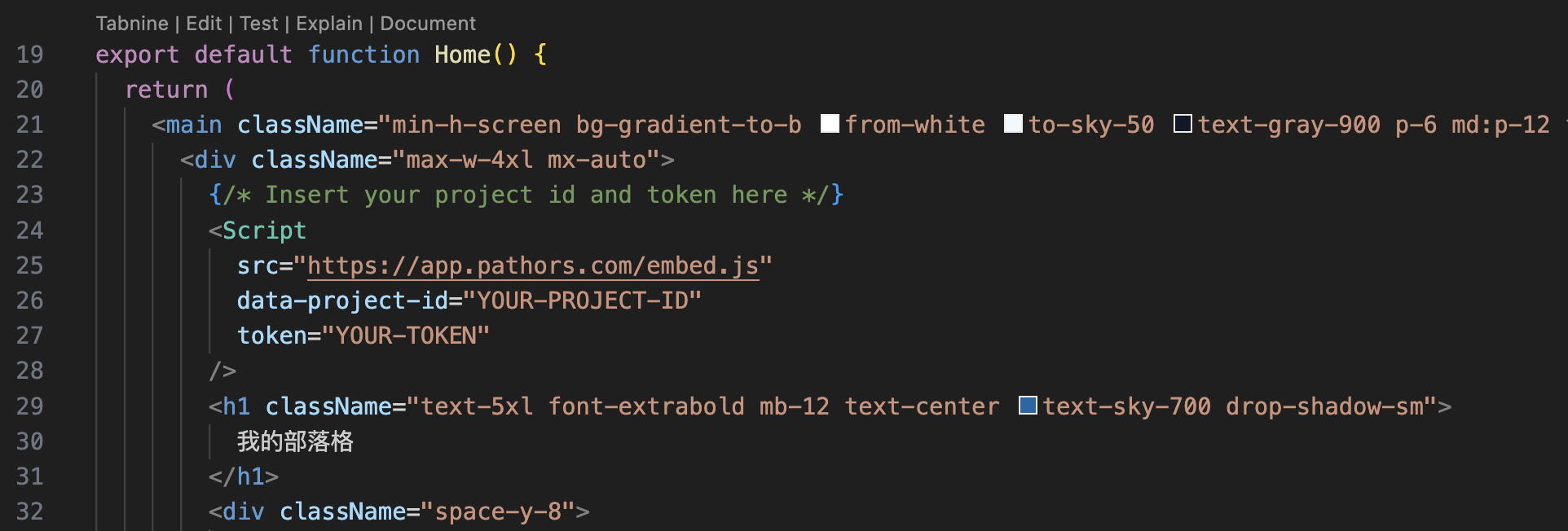
Step 4: Run Your Site
- Run your project
- If the site runs correctly, a chat bubble icon should appear in the bottom right corner

Step 5: Click on the Chat Bubble Icon to Open and Use the Chat Window
